1/8









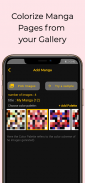

Manga Colorizer
1K+Muat turun
15MBSaiz
1.0.7(21-02-2024)
ButiranUlasanMaklumat
1/8

Perihal Manga Colorizer
dengan Manga Colorizer anda dapat menghasilkan pelbagai hasil berdasarkan palet warna (iaitu skema pewarnaan) yang disediakan
Cara menggunakan Manga Colorizer:
1. tekan ikon tambah "➕" di sudut kanan bawah skrin utama.
2. Klik pada Butang "Pilih Imej".
3. Pilih Imej dari galeri anda (anda boleh memilih beberapa gambar dengan menekan lama gambar pertama).
4. Pilih Palet warna atau hasilkan Palet tersuai dari gambar.
5. Edit tajuk.
6. Ketik "🎨Warna".
Privasi:
Foto yang Ditambah dan diproses dalam Perkhidmatan disimpan dan diproses secara tempatan pada peranti pengguna dan Foto-foto ini tidak disimpan, atau diproses di pelayan lain.
Manga Colorizer - Versi 1.0.7
(21-02-2024)Apa yang baru1.0.0
Manga Colorizer - Maklumat APK
Versi APK: 1.0.7Pakej: tech.maryandrew.mangacolorizerNama: Manga ColorizerSaiz: 15 MBMuat turun: 0Versi : 1.0.7Tarikh Diterbitkan: 2024-06-11 20:36:31Skrin Min: SMALLCPU yang disokong:
ID Pakej: tech.maryandrew.mangacolorizerTandatangan SHA1: BF:36:97:60:E9:B6:20:4F:D2:32:BE:20:E5:FC:BD:B8:D6:8C:21:70Pemaju (CN): AndroidOrganisasi (O): Google Inc.Lokasi (L): Mountain ViewNegara (C): USNegeri/Bandar (ST): CaliforniaID Pakej: tech.maryandrew.mangacolorizerTandatangan SHA1: BF:36:97:60:E9:B6:20:4F:D2:32:BE:20:E5:FC:BD:B8:D6:8C:21:70Pemaju (CN): AndroidOrganisasi (O): Google Inc.Lokasi (L): Mountain ViewNegara (C): USNegeri/Bandar (ST): California
























